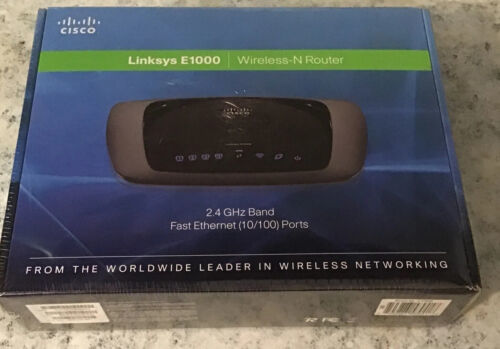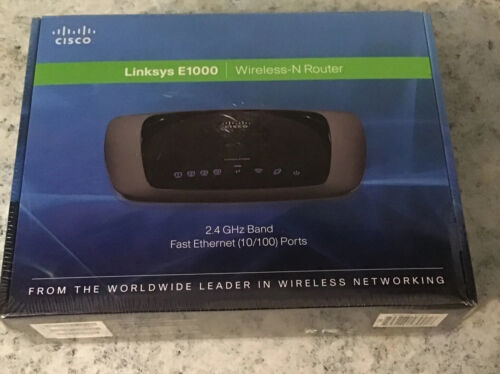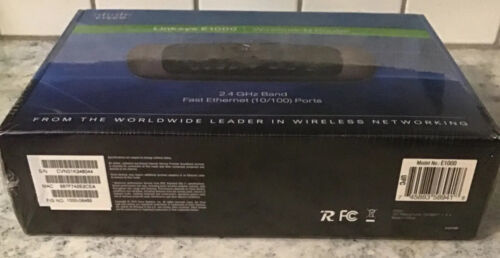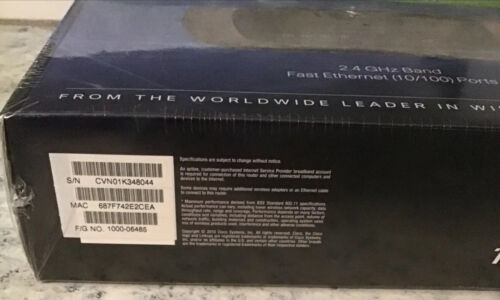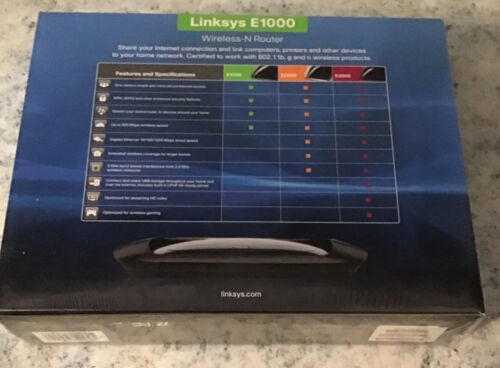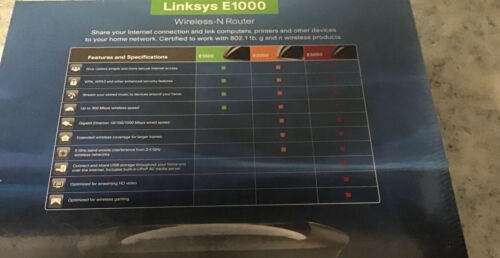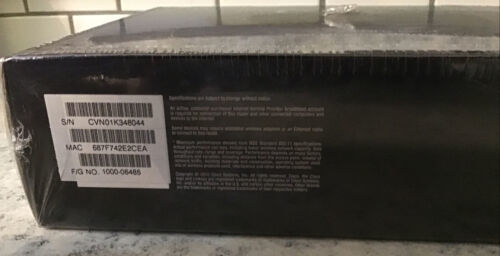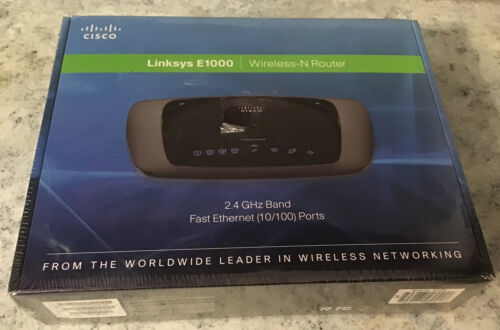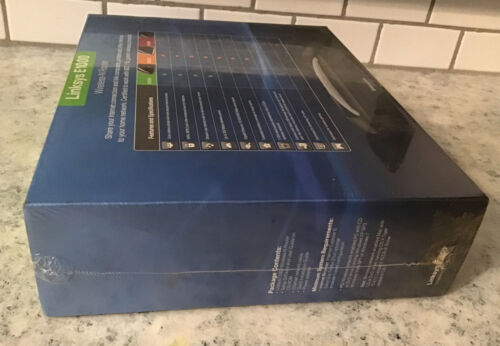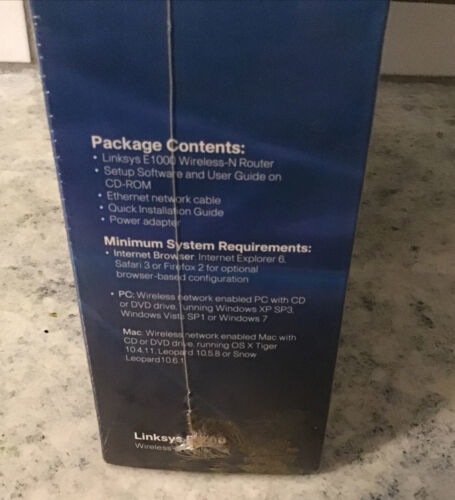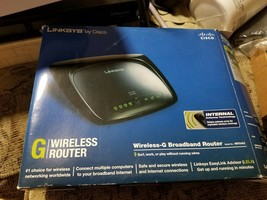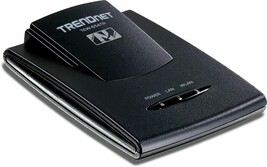NEW Cisco-Linksys E1000 Wireless-N Router and 49 similar items
Free Shipping
NEW Cisco-Linksys E1000 Wireless-N Router -FAST Ethernet Ports 10/100 2.4GHz NIB
$39.19
Sign up and get $15.00 bCredits free to use at checkout and another $5.00 bCredits when you make your first purchase. More info
Share & earn! Sign in, share this or any listing, and you’ll get commission when it sells.
Learn more
View full item details »
Shipping options
Estimated to arrive by Tue, Oct 21st.
Details
FREE via USPS Priority Mail (2 to 3 business days) to United States
Offer policy
OBO - Seller accepts offers on this item.
Details
Return policy
Full refund available within 30 days
Details
Purchase protection
Catalog info
Payment options
PayPal accepted
PayPal Credit accepted
Venmo accepted
PayPal, MasterCard, Visa, Discover, and American Express accepted
Maestro accepted
Amazon Pay accepted
Nuvei accepted
View full item details »
Shipping options
Estimated to arrive by Tue, Oct 21st.
Details
FREE via USPS Priority Mail (2 to 3 business days) to United States
Offer policy
OBO - Seller accepts offers on this item.
Details
Return policy
Full refund available within 30 days
Details
Purchase protection
Catalog info
Payment options
PayPal accepted
PayPal Credit accepted
Venmo accepted
PayPal, MasterCard, Visa, Discover, and American Express accepted
Maestro accepted
Amazon Pay accepted
Nuvei accepted
Item traits
| Category: | |
|---|---|
| Quantity Available: |
Only one in stock, order soon |
| Condition: |
New |
| Brand: |
Linksys |
| MPN: |
E1000 |
| Number of LAN Ports: |
4 |
| Connectivity: |
Wireless |
| Type: |
Cable |
Listing details
| Seller policies: | |
|---|---|
| Shipping discount: |
Seller pays shipping for this item. |
| Posted for sale: |
More than a week ago |
| Item number: |
1301836698 |
Item description
Serial number: CVN01K348044
NEW Cisco-Linksys E1000 Wireless-N Router -FAST Ethernet Ports 10/100 2.4GHz NIB.
The Linksys E1000 lets you access the Internet through a wired or wireless connection using one of its four (4) Ethernet ports. It supports 802.11n, 802.11g, and 802.11b wireless standards on a 2.4 GHz frequency. You can also use it to share resources such as computers, printers and files.
A variety of security features help to protect your data and your privacy while you are online. Security features include:
Wi-Fi Protected Access 2 (WPA2) security which encrypts data on your wireless network
Stateful Packet Inspection (SPI) firewall to help block unauthorized access to your Linksys Wi-Fi Router, Linksys E1000
Network Address Translation (NAT) technology which enhances network protection by allowing your computers to share Internet access through a single, public Internet IP Address
Setup and use of the Linksys E1000 is easy using Linksys Connect, the software that is installed when you run the included Setup CD
Port lights 1, 2, 3, 4 (Blue)
These numbered LEDs, corresponding to the numbered ports on the Linksys E1000 back panel, serve two (2) purposes. The LED is continuously lit when a device is connected to the port. It flashes to indicate network activity over that port.
Wi-Fi Protected Setup (WPS) Button
If you have client devices, such as wireless adapters, that support WPS, you can use the WPS button to automatically configure wireless security for your wireless network(s). The LED flashes when a WPS session is active. It flashes blue for two (2) minutes during the WPS process and goes steady when the setup process is successful. The LED lights up amber if there is an error during the WPS process.
Wireless (Blue)
The Wireless LED lights up when the wireless feature is enabled. It flashes when the Linksys E1000 sends or receives data over the wireless network.
Internet (Blue)
The Internet LED lights up when there is a connection made through the Internet port. It flashes to indicate network activity over the Internet port.
Power (Blue)
The Power LED lights up when the Linksys E1000 is powered ON. When the router goes through its self-diagnostic mode during every boot-up, the LED flashes. When the diagnostic is complete, the LED is continuously lit.
In a common setup, the Power and Internet LEDs are usually activated when the router starts up its normal function. Depending on whether you use one (1) or all four (4) router ports, its respective numbered port LED should be triggered. The Wireless LED turns ON when the wireless functionality is enabled, and the WPS button will only light up when the WPS process is initialized.
|
Why are we showing these items?
Search Results
Router, home networking & connectivity"router" Category "Home Networking & Connectivity"
|
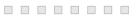
-
Refine your browsing experience
We can show you more items that are exactly like the original item, or we can show you items that are similar in spirit. By default we show you a mix.
This item has been added to your cart
 NEW Cisco-Linksys E1000 Wireless-N Router -FAST Ethernet Ports 10/100 2.4GHz NIB added to cart.
Only one available in stock
NEW Cisco-Linksys E1000 Wireless-N Router -FAST Ethernet Ports 10/100 2.4GHz NIB added to cart.
Only one available in stock
View Cart or continue shopping.
 Please wait while we finish adding this item to your cart.
Please wait while we finish adding this item to your cart.
Get an item reminder
We'll email you a link to your item now and follow up with a single reminder (if you'd like one). That's it! No spam, no hassle.
Already have an account?
Log in and add this item to your wish list.