I just made my first sale and got a message about sending an invoice to the buyer if I accepted their offer. I did. Then it shows a tentative arrival date for the item. I have no idea where or to whom I am shipping this item or if they have paid for it yet. This site is different than ones I have been dealing with in the past. I saved the mail but now I can’t find where to retrieve saved mail. I can’t find any articles that addressed my questions.

|
LindaCerise Reputation: 10 See LindaCerise's booth |
Go to Selling Dashboard
At top of page should be something to the effect of
“Open Offer awaiting checkout”
click on link, this will bring up the open Offer
(You can also find [URL removed] Selling dashboard>>Orders>>Open Offers)
Along the top there is Approved, awaiting checkout
Message the buyer to inform them that the invoice is approved and awaiting for them to return and checkout
You will have to wait until the buyer returns to complete checkout.
Scroll over to see entire image
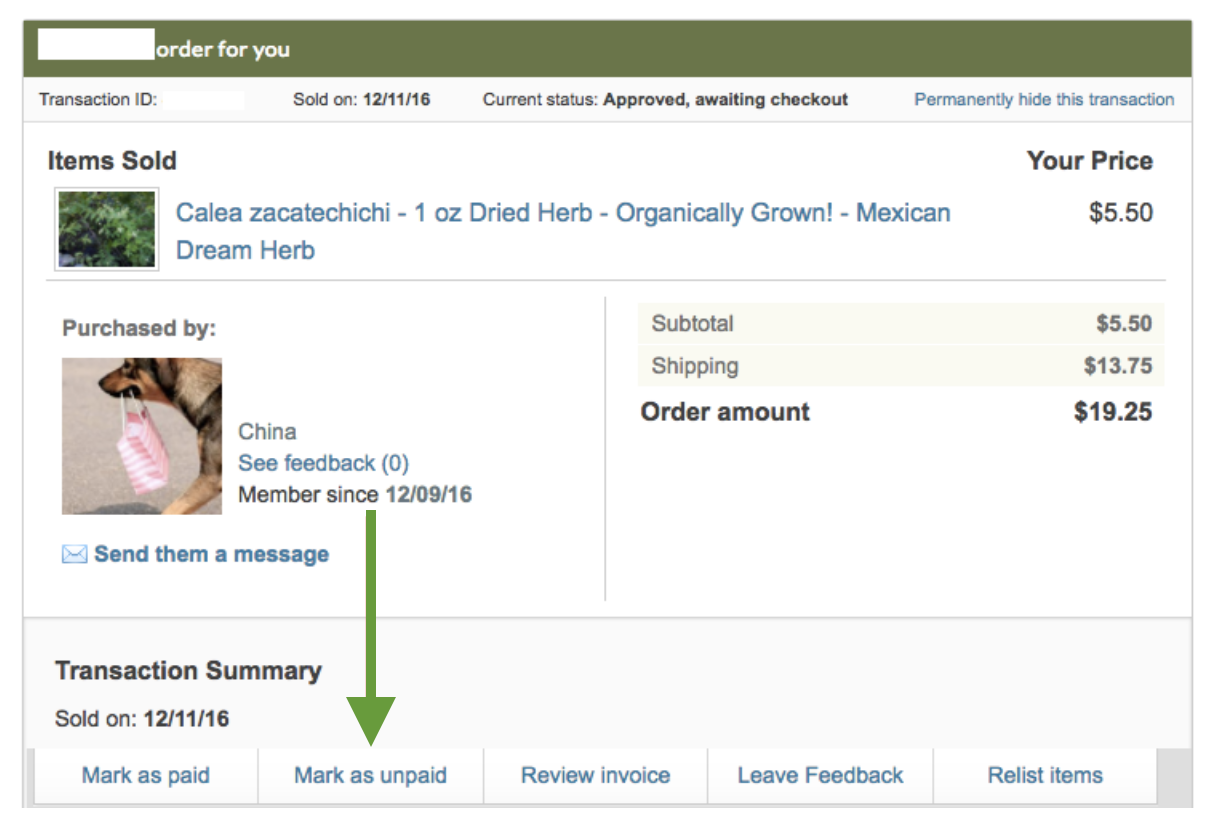
(This one points out the Mark as unpaid as example because the person never returned to checkout)
~~~~~~~~~~~~~~~~~~~~~~~~~~~~~
If you prefer not to get OBOs, go to your seller settings and make sure that OBO is turned off.
If accepting OBOs be careful, since the offer comes with shipping included. It is not added to the offer price after acceptance.

|
ccmom Reputation: 12648 See ccmom's booth |
In the future, if You would need a quick answer, it’s worth to check B. help pages, while waiting for community members’ assistance.
https://support.bonanza.com/hc/en-us/articles/360001389391-I-made-a-sale-Now-what-

|
ArtistsUnion Reputation: 3676 See ArtistsUnion's booth |
Go to your Selling Dashboard (upper right hand corner of screen) and to Recent Sales.
A synopsis of the sale would be there. You can go to your PayPal account and see if there is a payment received from the buyer. If so, you can also print your shipping label at PayPal.
I know this site can be hard to navigate because things do seem to be spread all over the place, but keep clicking on this and that and eventually you’ll find your way around. It took me awhile to figure it out too.

|
Littleblackdog Reputation: 241 See Littleblackdog's booth |
Whenever if you had to face some issues on the bonanza products purchasing you can get help from the customer support because they know better than people and they also give useful guidance, as an entrepreneur I’m looking for the best web design service texas [URL removed] recently I have started the online store and want to get a website in which include clothes concept.
|
|
saradaisy Reputation: 12 |
Viewed: 1025 times
Asked: over 4 years ago
Latest response: over 4 years ago
Remember these tips:
- Use links to other sources to support your opinions
- Use examples where possible
- Put yourself in the inquirers shoes: what extra info would be helpful?
Should I post a comment or an answer?
You can only post one answer, so make it count. Maybe your reply is more fitting as a comment instead?
Post an answer for:
- Replies that directly and specifically answer the original question
Post a comment for:
- "Thanks," "Me too," "I agree," or "Works for me" types of replies
- When you would like the original poster to provide more details
- When you have more to add to someone else's question or answer
See also our Roundtable FAQ.
Formatting
Community help posts follow certain formatting guidelines, which may impact the look of your post. If you're interested in tweaking the format, instructions are available here.


1 Comment