I got two offers for different items that I’m being asked to accept, but they don’t include shipping. I’m not sure why this is happening, I have calculated shipping built in to my listings.. I don’t see any way to add shipping before accepting the offers. Any advice?
|
|
Old_TimeTreasures Reputation: 39 See Old_TimeTreasures' booth |
IN the case that shipping cannot be determined; international without shipping set or ..the buyer supplied incorrect or incomplete information..the offer is sent for you to check over.
Look at the packing slip and see if the buyer completed adding their shipping information..or correct zipcode.
If not contact them and ask for correct information.
In these cases there is a link in the offer emailed to you so that shipping can be added
Click on it
add shipping
and accept the offer (also send message to buyer to complete checkout)
..if you cannot then deny the offer
The link is “Review this Order” is where a link will be to make changes /add shipping
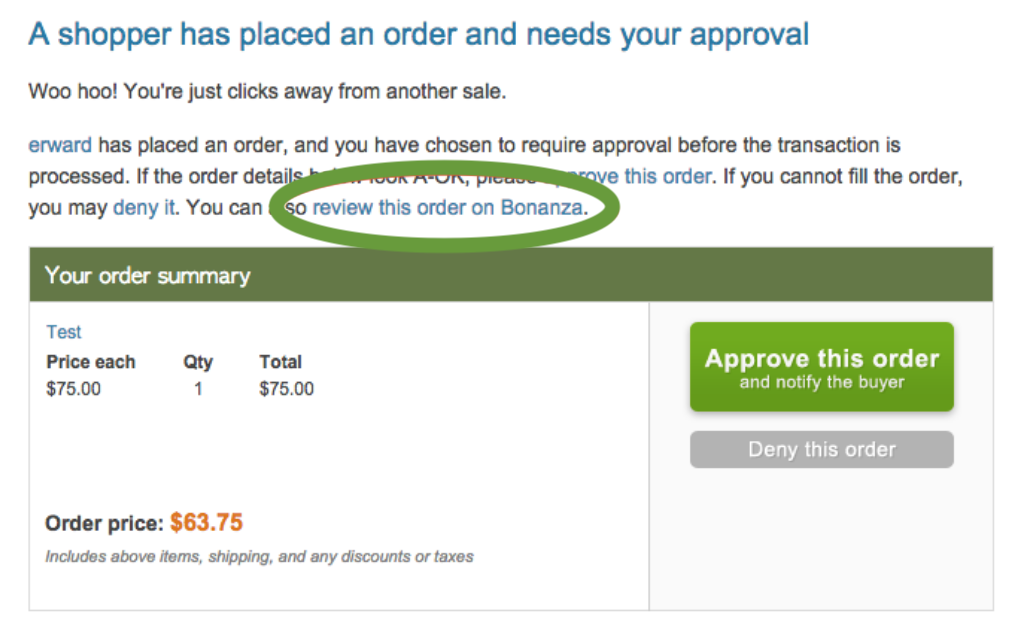
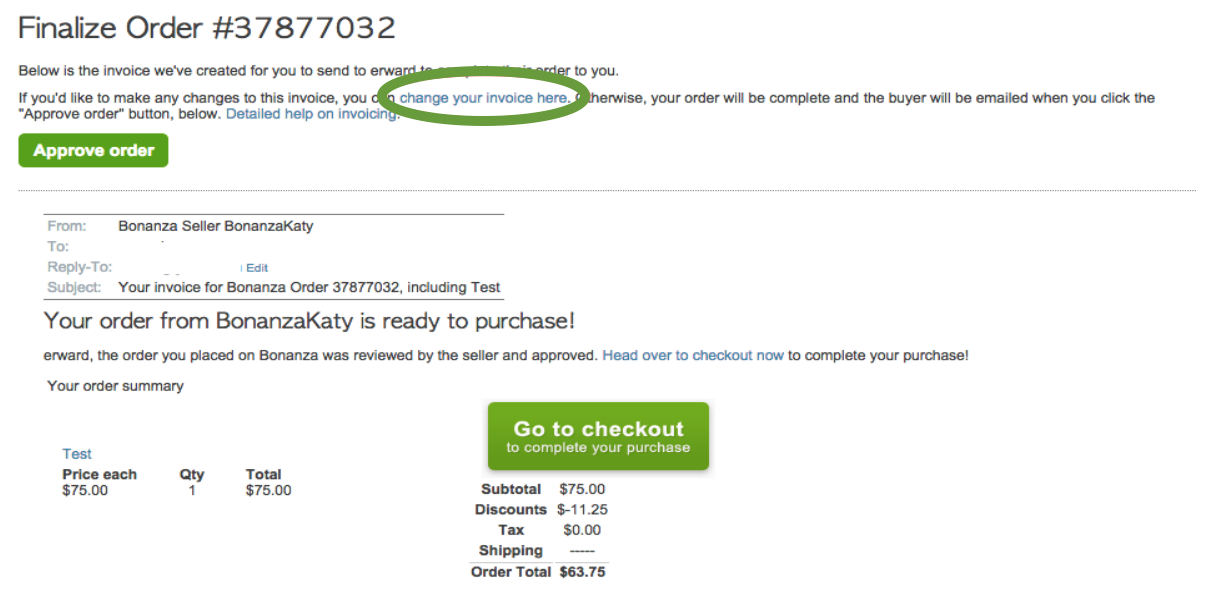
For more information

|
ccmom Reputation: 12648 See ccmom's booth |
All offers made by prospective buyers is the total price that is being offered (that’s the way Bonanza set it up). You can either accept or reject the offer. If you want to counteroffer, add a note to the buyer that your counteroffer INCLUDES shipping and have them submit a new offer if they want the higher price. It’s unfortunate when an offer comes in that is so far below your asking price and treats a Bonanza purchase like you’re selling items at a garage sale. For example… you have a $5 item at your garage sale and somebody says “will you take a QUARTER for this?”
https://support.bonanza.com/hc/en-us/articles/360001372372-What-do-I-do-when-I-receive-an-offer-

|
tomwayne1 Reputation: 8637 See tomwayne1's booth |
“This order was submitted for your approval because the cost to ship to the buyer could not be determined.”
This is what Bonanza sent with the offer. There is no place to counter, it’s either accept or deny the offer.
|
|
Old_TimeTreasures Reputation: 39 See Old_TimeTreasures' booth |
It’s very easy to fix. Under “finalize your order (number)” there is a place to click on CHANGE YOUR INVOICE. So change it. Add the shipping and send that invoice to your buyer.
I have had this happen several times, but found it was easy to fix. I think the Bonanza shipping calculator is off sometimes too and you will need to ADJUST the shipping amount shown on an invoice. Unless you want to accept the lower price for shipping… which I don’t.

|
Littleblackdog Reputation: 241 See Littleblackdog's booth |
Viewed: 1208 times
Asked: about 5 years ago
Latest response: about 5 years ago
Remember these tips:
- Use links to other sources to support your opinions
- Use examples where possible
- Put yourself in the inquirers shoes: what extra info would be helpful?
Should I post a comment or an answer?
You can only post one answer, so make it count. Maybe your reply is more fitting as a comment instead?
Post an answer for:
- Replies that directly and specifically answer the original question
Post a comment for:
- "Thanks," "Me too," "I agree," or "Works for me" types of replies
- When you would like the original poster to provide more details
- When you have more to add to someone else's question or answer
See also our Roundtable FAQ.
Formatting
Community help posts follow certain formatting guidelines, which may impact the look of your post. If you're interested in tweaking the format, instructions are available here.


1 Comment