<< Back
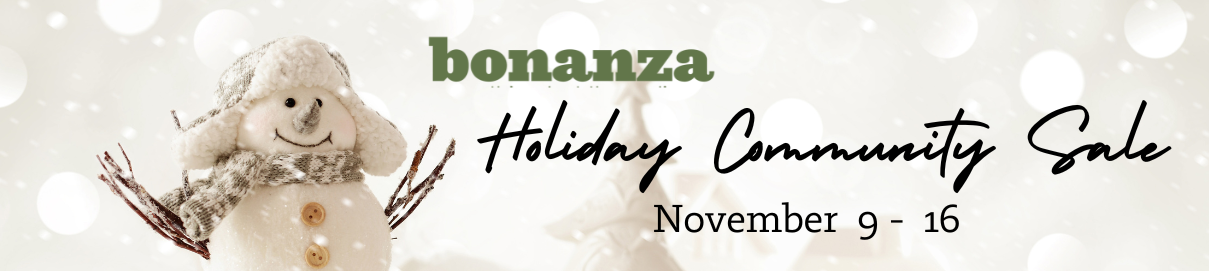


<< Back
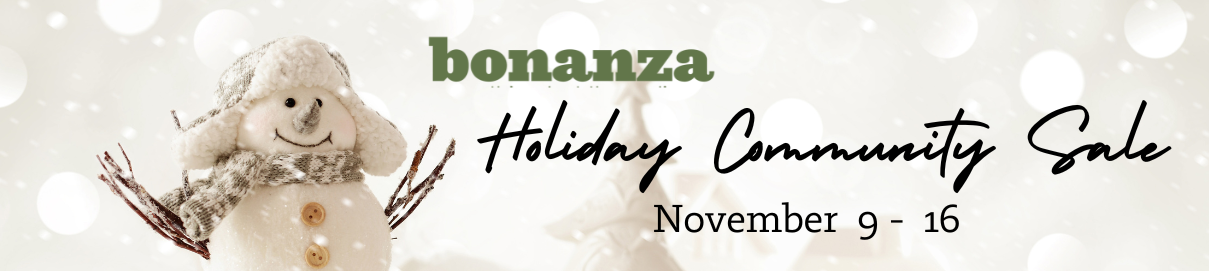
BonanzaShelly
Oct 25, 2022
Don't Miss Out on our Holiday Sale!
It's time for Bonanza's annual holiday sale! Consumers are getting an early start on shopping this year which makes this your time to shine! Participation in our community sale is easy, and it's a great way to kickoff the holiday shopping season.
All you have to do is create a coupon for your booth using the redemption code "Holidays2022". Each seller can set their own discount for the code.
Everyone can join in!
- The sale is aimed at buyers looking to get an early start on their holiday shopping so items are likely to arrive by December 24 despite delays in supply chains and shipping services.
- Our Community Sale will start on November 9th and run through November 16th, 2022.
- Sellers can participate by creating a coupon code and naming it 'Holidays2022'.
- You can choose any discount percentage or dollar amount for your coupon. Although your coupon code will share the same name as other sellers, the discount you create will be unique to your booth.
- Spread the word! Post it on your social media account, seller forums, and in emails. Your customers will not want to miss this event! On social media, use the following hashtags: #BonanzaHolidaySale, #HolidaySale, #shopBonanza, #BonanzaMarket, #Sale, and #CommunitySale.
Use 'Holidays2022' as your coupon code
To create this custom coupon, hover over the "Selling" link located in the upper-left corner of any page and click the "Booth settings" link from the drop-down menu, then click the "Discounts & Coupons" tab. Enter your coupon code and discount amount in the coupon creation box.

To make the coupon public, click the button to "Publish this coupon." Published coupons will be advertised in your listing headers, as well as on our Coupons & Deals page.
Pro Tip: Be sure to save any changes you make before navigating away.
Coupons will stack. If you have any other coupons that are active, you may want to remove them for now so buyers don't use more than one. You can always recreate them later. To remove a coupon, just click the "Remove coupon" link next to the coupon you wish to delete, then save the changes. After the sale is over on November 17th, you can delete the 'Holidays2022' coupon.
To announce your participation to buyers in your booth, you are welcome to use this new temporary booth banner:

Tell all your friends!
To promote the coupon for your booth and the booths of your fellow sellers, be sure to share. We'll do our part too! Bonanza will post the coupon code "Holidays2022" on Instagram and Facebook. We'll also send email notifications to buyers.
We hope you'll be joining Bonanza's site-wide sale! Let us know if you have any questions in the comments or at [email protected].
P.S. Brianna created a short video to show how easy it is to create the coupon code to participate in the sale. Thanks Brianna!
<< Back










7 responses to Don't Miss Out on our Holiday Sale!
There may be a bug with this promotion. If you select the checkbox that states Send this coupon as a gift to buyers who leave feedback, then the coupon will not be published. Why can we not have both options available?
Hi SunRayCity_Store! Thanks for asking about creating coupons. You can have a holiday sale coupon published, but you will need to make a new coupon to send to buyers who leave feedback. You can make it similar to the community sale coupon. It looks like you created the promotion coupon correctly. Let us know at [email protected] if you have any other questions
Maybe if you offered buyers Bonz Bucks.
I thought marketing loves alliteration.
Hi Derek,
Thanks for the suggestion!
Thanks, Shelly!
Can I make the coupon ahead of time, but not have it start until Nov 9, or do I have to do it then?
Hi BookbinEtc! We are not able to set a start or end time on coupons at this time. You’ll need to publish it when the sale starts. Thanks!
Login to see more comments