Site Help
How do I accept purchases via Amazon Pay on Bonanza?
Amazon Pay empowers shoppers to buy from your Bonanza booth using their existing Amazon accounts. Since Amazon already has their shipping addresses and payment info, checkout is fast and easy. Note that in order to accept Amazon Pay, you must also accept PayPal.
It should take you about 5 minutes to set up Amazon Pay to work with Bonanza. Here's how.
1. Click the "Get Started" button below:
2. Connect your Amazon Merchant Account to Bonanza:
(Clicking the "Get Started" button opens a new tab on Amazon, which will take you through a few steps to set-up your account.)
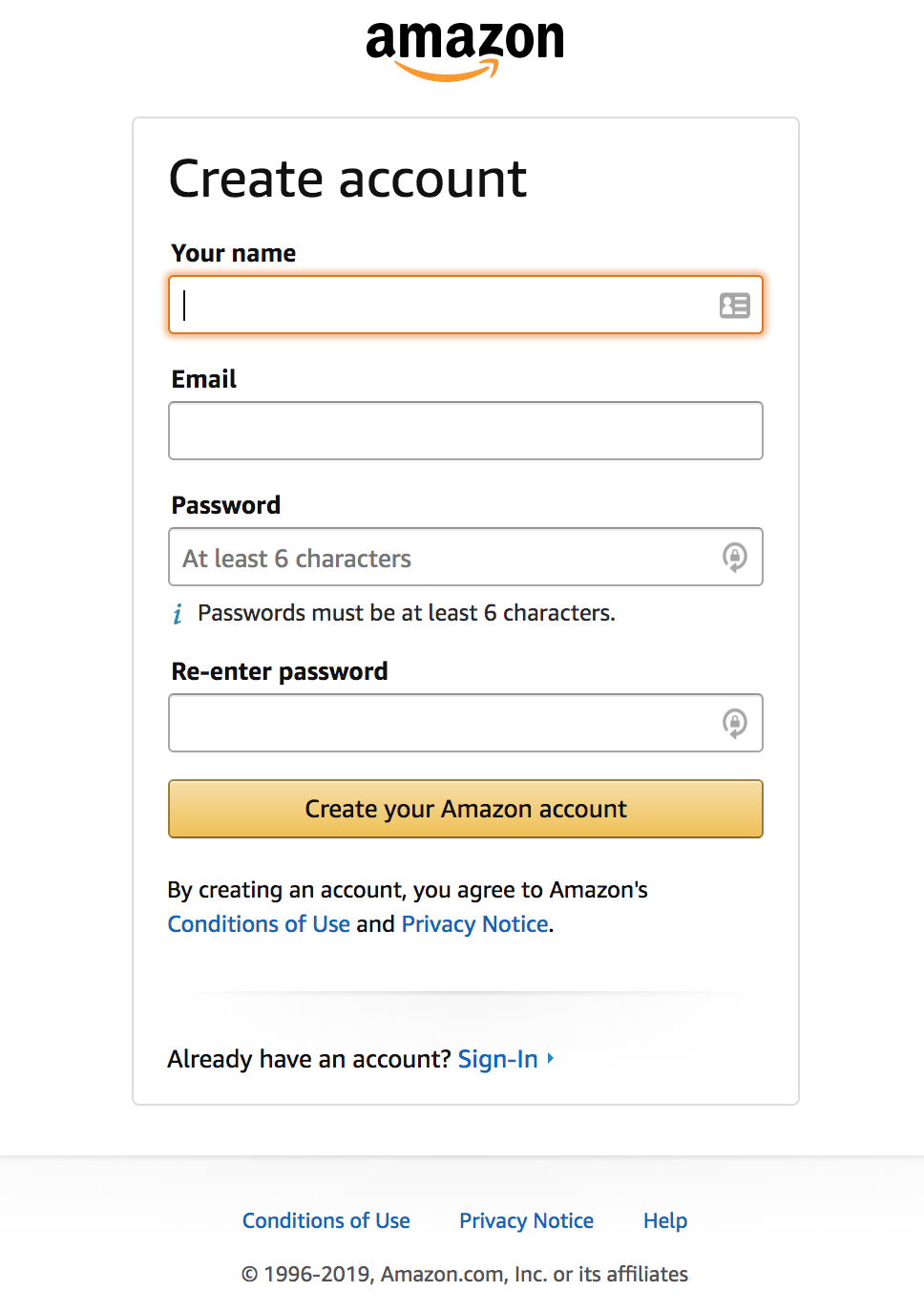
If you have an existing Amazon merchant account, click "Sign-In” and log in with those credentials. If not, click "Create your Amazon account" and follow the steps to set up your account.
After signing in or creating a new account, you will be asked to confirm the association of your Amazon Seller Account and the Bonanza Marketplace.
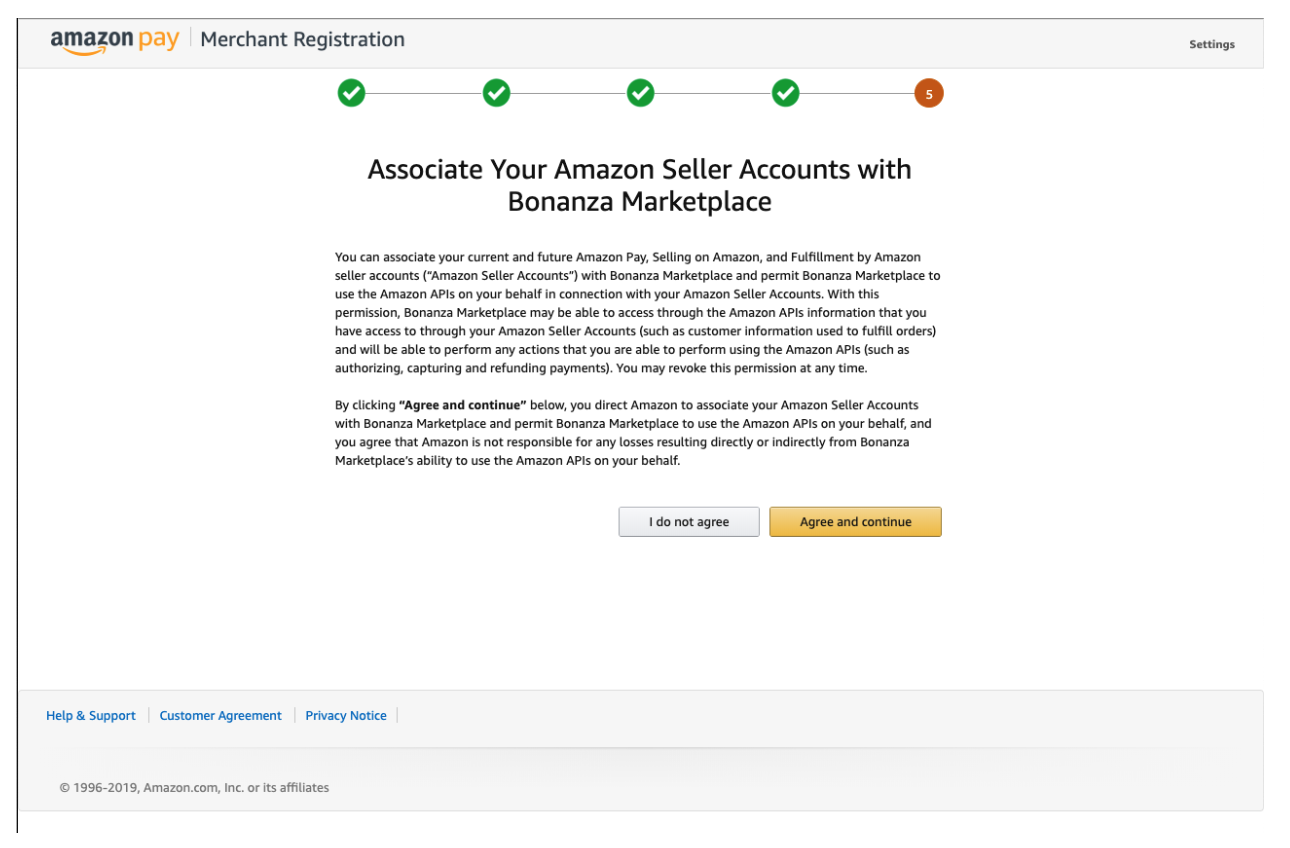
The final page of registration will ask you to share your Amazon Pay credentials with Bonanza. Click on "Transfer credentials" to complete the process.
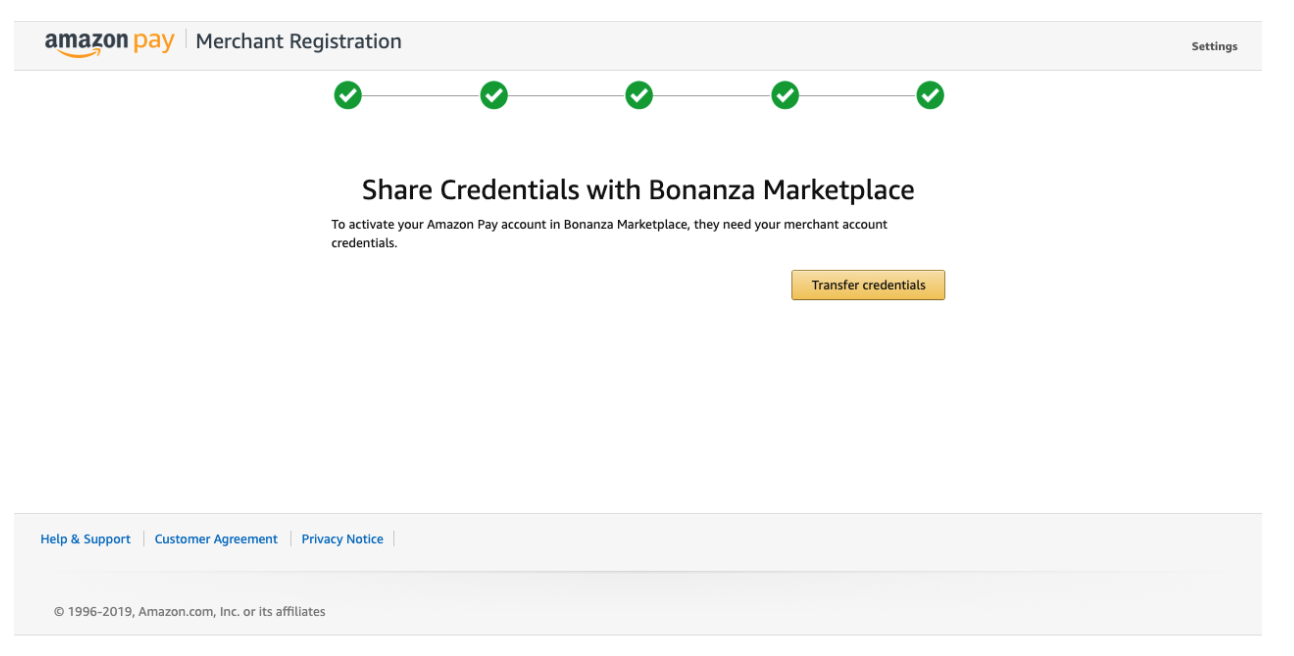
Congrats! You're done. Your Amazon Pay account is now connected (if you had Checkout by Amazon, those settings are now hidden).
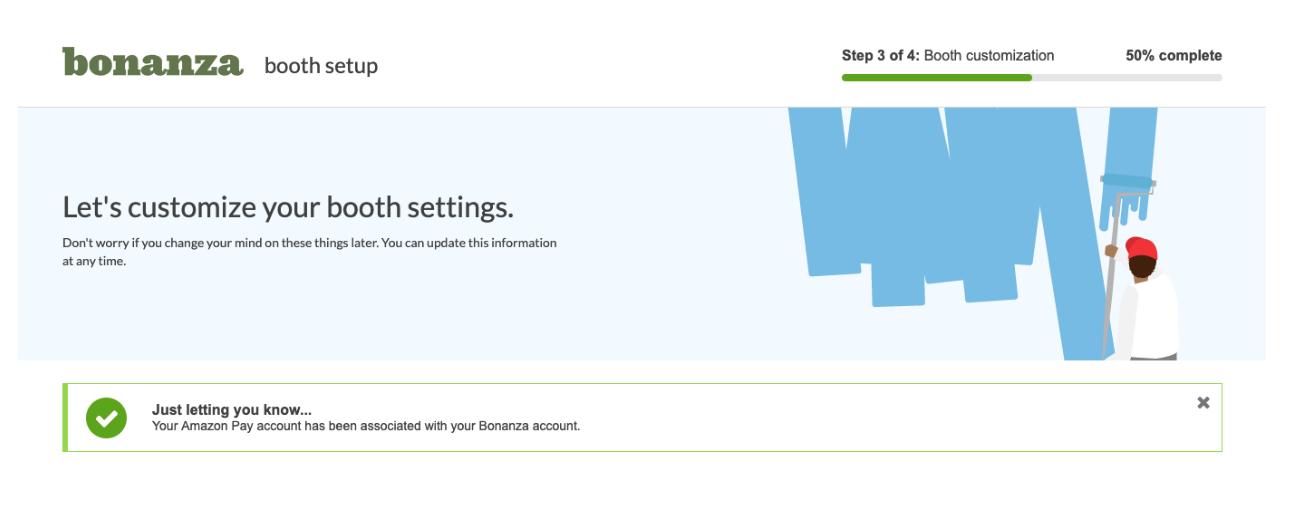
Nice work. Now, whenever a customer puts one of your products into their cart, they'll have the option to checkout using Amazon Pay.
If this didn't answer your question, try our Knowledge Base, or take a look at our Community Help Forum.
Got an idea for a new feature or change to Bonanza? Tell us on our Feedback Forum.


