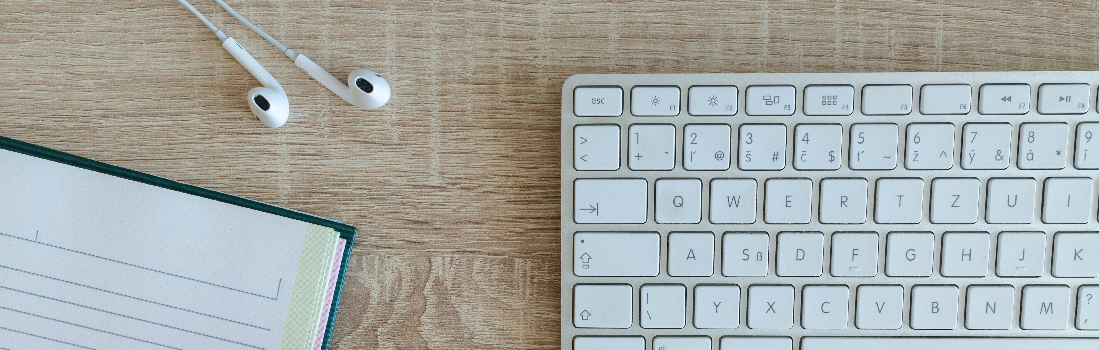
Important Update to Google Shopping’s Publishing Requirements
Update 5.12.2016: Comments are still open for this post, but will no longer be monitored on a daily basis. For questions or timely assistance troubleshooting your listing traits, please contact our fantastic Support Team.
Many of you may already know that Google Shopping is an excellent tool for getting your listings in front of millions of buyers all around the world. At Bonanza, we believe in the power of Google Shopping so much that we invest hundreds of thousands of dollars per month buying advertising on behalf of those of you who participate in our advertising program at a “Basic” level or higher. We’ve found that publishing your items to Google Shopping is an outstanding way to drive highly-motivated buyers to your listings.
Okay, so, what's the news?
Google Shopping periodically updates its policies in order to provide shoppers with the best possible browsing experience. For that reason, Google Shopping will now require that all listings for new, brand-name products include the correct Global Trade Item Number (GTIN), plus the corresponding brand name. A GTIN is a unique and internationally-recognized identifier for a product, such as a UPC, EAN, JAN or ISBN. This requirement will go into effect on May 16, 2016.
How does this impact online merchants like me?
The new listing requirement will apply to all online sellers that wish to advertise on, or are currently advertising on Google Shopping - individual merchants, small businesses, and big corporations alike.
If you choose to participate in Bonanza's advertising program at a “Basic” level or higher, this change may impact the items in your Google Shopping feed. This will not affect your ability to list items on Bonanza or publish your listings to any of our other advertising channels.
How do I know if my listings will be affected?
Item traits are details that Bonanza collects in order to make it easier for buyers to locate your item. When we send your listings to search engines and advertising channels like Google Shopping, we use those item traits to tell each platform exactly what you’re selling.
If you already follow our listing recommentations and include Brand and a GTIN in your new item traits, you’ll be minimally impacted by this change, if at all. If you do not include Brand and a GTIN in your item traits, then you will likely need to do some housekeeping. Here, we’ll discuss how to easily identify which of your items are missing these important pieces of information.
Identifying & Editing Items Missing Brand or GTIN Traits
Remember, these requirements only apply to new, brand-name goods. Used, handmade, or customized items do not require a Brand or GTIN to be published on Google Shopping; those trait fields can be left blank. To ensure that your new, branded items continue to be advertised on Google Shopping, please take a few minutes to review your listings and update items missing these traits.
To find and edit items missing Brand and GTIN traits, point your mouse over the "Selling" link located in the upper left-hand corner of any page and select "Batch edit items" from the drop down. Click on the "Item traits" tab on the left side of the toolbox at the top of the page, then “Add new filter.”

Select the “Missing GTIN” checkbox, then click the blue “Apply filter” button at the bottom of the pop-up that appears.

Once your items have been filtered, you’ll see a refined list at the bottom of the page showing all your listings that are missing GTIN traits. Scroll back to the top of the page to click the green “Edit traits for all filtered items” button on the right.

Use the resulting Item Traits List to scan for any new, brand-name items that are missing either a GTIN (for our purposes, UPC or ISBN) or Brand, and add that information to your listings. Include the GTIN specific to size and color where applicable.

New books should include the ISBN where applicable.

Once you’ve modified your listings, be sure to scroll down to the bottom of the page and save your revisions by clicking the green “Save Item Traits” button.

If your inventory is large (way to go, big seller), you can also modify your listings via CSV inventory file by visiting the “Selling” dropdown, then selecting “Import from Inventory File.”
Finding your items' GTIN
GTINs vary in length depending on the type of product and where the product will be sold. Here are the different GTINs you might encounter:
-
UPC (in North America / GTIN-12): 12-digit number (8-digit UPC-E codes should be converted to 12-digit UPC-A codes)
-
EAN (in Europe / GTIN-13): 13-digit number
-
JAN (in Japan / GTIN-13): 8 or 13-digit number
-
ISBN (for books): 13-digit number (ISBN-10 values should be converted to ISBN-13)
-
ITF-14 (for multipacks / GTIN-14): 14-digit number
When a GTIN is available for an item, it’ll appear next to the barcode on your product's packaging or book cover, in one of the following bar code formats.

If you don’t have access to your items in-hand, you can use a GTIN search engine like UPC Index or ISBN Search to look up a product’s GTIN. Or, go to Google Shopping to search for the product page for any given item, scroll to the “Details” section at the bottom of the page, click on the “View all details” link and add the GTIN at the bottom of that page to your listing.
On the Horizon
We’re actively working to identify all Bonanza listings that will need attention. Once this change goes into effect, you’ll receive a targeted message from us including links to your items that should be updated. We're also currently developing systems to automatically provide GTIN information for your listings, and we hope to roll this new feature out soon.
In the meantime, please take a few minutes to spot-check and update your listings in order to get the maximum impact possible from your advertising spend.
Want to learn more about how to optimize your listings for Google Shopping? Visit our Frequently Asked Questions about Sending Items to Google page at our Help Center to learn all you ever wanted to know (and probaby more) about Google Shopping. As always, our amazing team of Support Agents will be available to answer any questions you may have about this update.
<< Back









70 responses to Important Update to Google Shopping’s Publishing Requirements
When I use Batch Edit for Search Optimization, many of my items often display as missing GTIN and/or brand name (despite the fact that the titles and descriptions include the brand names already). When I try to add the GTIN item trait by editing those items, there is no option for it provided in item traits….
Hey there, you only need to add GTIN to your new, branded listings if you have an active Google Shopping feed (this is based on your advertising level).
To check your advertising level, go to My Booth > Advertise items.
Please touch base with our support team if you need more help with this, and thanks for the question!
Will MPN numbers still be recognized- per Google specs our products recommend use of MPN- thanks
Good question! Google recommends a UPC over a MPN (since UPC is universal where MPN is specific to each manufacturer).
Remember – this requirement only applies to new, branded items.
Please give support a shout if you need help with a specific listing, or have more detailed questions.
When did this go into effect?
This requirement will go into effect on May 16, 2016.
“If your listing includes variations for traits such as Color or Size, please include a GTIN for each variant.” Could you please explain how to do this? I was told you could not, that each item had to be listed individually? How do we add UPC’s for, say, small, medium, large on the same listing? Is there going to a box for each variation’s UPC? Please say it’s so! I really hate adding 5 seperate listings when it could be just one with 5 variations….would make it so much easier.
Hey there, excellent question. We don’t have that option at the moment. However, we do love to implement “popular demand” requests: http://feedback.bonanza.com/forums/149038-bonanza-com
I tried editing all of mine with problems. I think you have to “Save Item Traits” when you are done with a page, and not when you are done totally.
Thanks for the tip, and good on you for already taking care of this!
@necktieguy this goes into effect on google on 5/16/16.
I have home made products that do not have GTIN or product identifiers. Per googles own help pages on this update they say this:
“In the rare situation where your product has neither a GTIN nor MPN (for example, made-to-order or handmade items), set ‘identifier exists’ to ‘FALSE’ to indicate that you have no identifier for the product.”
How do I set “Identifier Exists” to “False” because GTIN doesn’t apply to my products since I make them all.
Thanks for doing your homework! No need to worry about this, if your item is used/homemade/generic then we handle these traits on our side.
No action needed from you.
Many of my items are handmade, which you said dont count, or new without tags. When i followed your instructions, most of my handmade items came up, as did my items that are NWOT. What can i do about the new without tag items, if I dont have a tag to add the upc or mpn #?
Thanks for being on the ball! No need to worry about those handmade items. For new, branded items without tags – have you taken a look at the links above to the UPC index or Google Shopping? You may find that useful in locating those missing UPCs.
funny how a lot of my antique and vintage items are on the list, they are in new condition, never used. also, some of the ‘brands’ aren’t on the list for my newer items and I can’t add the brand…what do I do? thank you
Great question. Even if your item is “new in box” but an antique or vintage item, Google will recognize it as vintage/antique (and will exclude it from this new rule).
So, you do not need to worry about GTIN for these items.
So is there a provision to enter multiple gtin(upc) when there is a lot of more than one item (similar but have different upc (gtin)).
We used to be able to enter multiple upcs, but that method does not seem to work anymore…
Not at the moment. But with popular demand, the sky’s the limit! I’ll make a note of this request.
IM SELL PHOTOS SIGNED AUTOGRAPHED – REPRINTS – IM NEED A Global Trade Item Number (GTIN) ?
Nope! This regulation only applies to new, branded items – for example “Adidas sneakers,” “Michael Kors handbags” etc.
My items are handmade by me so they don’t have any of these numbers. Does this mean that they don’t show up in Google Shopping?
Handmade items will appear in Google Shopping without a GTIN, as long as you are opted-in to a “Basic” advertising level or higher.
To check your advertising level, go to My Booth > Advertise items.
Some items just do not meet Google products searches qualifications. Google then will block your feed to there system. This is typical of Google they’ve been doing this for years it is nothing new. It just takes one item and they will block your whole feed.
Hello ,
I sell used, rare, books, paper ephemera etc . I checked my listing and found over 1200 are missing GTIN BUT they never had one so what happens now. How can I fix something that’s not wrong.
Our batch editor might locate some items missing a GTIN, but as long as your merchandise is used/rare/antique, there’s no need for fixin’.
Looks like your Google feed is in great shape, but our support crew can answer any other questions you might have.
what if my item is new but handmade so I set the brand to Unbranded?
Perfect. Remember, handmade items do not require a GTIN so you should not need to modify your listings.
Is this just for NEW items? What about items that are used? Some don’t have GTIN. Like Susansweaters said, I have hand made items. They don’t have GTIN. Google is just a PITA. Better off listing on Craigslist.
Yep! This is only for new items, handmade items do not require a GTIN to be listed on Google Shopping.
Google says “jump” and we’re supposed to all gasp and say “how high???” again. Pfui on them. Sick of all their nit-picking. All they’re doing is their level best to squeeze out the little sellers because their big bucks come from the big merchants. This is just another way of making things harder for vintage, used, handmade and digital items. IMHO.
I have new products (NWOT) that I purchase fabric and other sewing supplies in bulk so most do not have any UPC or MPN codes. How do I set up my listings?
Good question! I believe that your listings will be in good shape to remain on Google Shopping as-is.
If you’re an overachiever, you could try checking on the UPC index or Google Shopping (links above) to see if similar items are listed with a UPC.
Would be nice to get a few answers to all these questions.
I make hand tie dye out of blank tshirts. There is no bar code or GTIN. So does this mean my tees never get on Google shopping anymore? If no advertising from Google this will be the end of my shop?
Your handmade items will continue to publish to Google Shopping without a GTIN, as long as you are opted-in to a “Basic” advertising level or higher.
To check your advertising level, go to My Booth > Advertise items.
Beautiful tie dye, by the way!
Does it matter if the UPC numbers are entered with or without spaces?
Nah, we got you covered on addressing any formatting issues.
Pineapple_girl: are you saying that the product listing form that allows “many sizes, many colors” is no longer valid and that each item, size and color must be separate listing?! I have always been told that would be considered duplicate listings and we couldn’t do that- really confused- sorry. 95% of our items have multiple variants- that would literally be hundreds of new postings to do. Help! Thanks
Keep your listings as-is, and just include one GTIN for any listings with a variation.
For now, we will manage the variation on our side when we send your feed to Google.
I’m so glad this doesn’t apply to anything I sell. I’m mixed up enough as it is.
Sorry,i dont get it lol. Just to see what it would do, I have a top that has the tag on it with the UPC code. I entered that code, and it could not be found. But 2 tops that were identical came up with different upc codes. so, would i be better off listing the codes that were already found or the one i have? Or maybe i should just list all my nwot items as pre-owned? Probably would save a lot of time.
If you’re not sure about the correct GTIN for an item, best to leave it blank.
Give support a shout if you need help with any particular listing or want more detail!
Pineapple_girl, thank you for answering my question about the antiques, but what about this one?? some of the ‘brands’ aren’t on the list for my newer items and I can’t add the brand…what do I do? thank you
Hey there,
Please reach out to support for help troubleshooting those specific listings, they’ll get you all squared away (probably faster than I can).
I purchase my products from Chinese manufacturers that don’t have brand names nor UPC numbers and dropship them to my customers. Any suggestions?
Keep those items listed without a brand and without a UPC. Google will recognize them as unbranded and will send them to Google Shopping as such.
Pineapple_girl: Best news I’ve heard in ages! Thank you so much for clarifying :-)
oK I UNDERSTAND handmade is excluded, that is fine, but what about new, Unbranded items? and my many multiples of items example: many colors, and sizes, of same items, not hand-made, Will I need to make sperate listings, if so will the items even be picked up by google shopping without any codes, or brands? as our items come fron China, another part of the world who does not follow what google demands? I assume if I am kicked off for these google required missing areas, would equal a fair trade violation on GOOGLES part, against small businesses, that are denied acceptance to getting picked up by google feed.
Hi D,
Your new, unbranded listings will still be sent to Google Shopping as they are now. Google recognizes and accepts unbranded items and will send them to Google Shopping as such.
- Amy
Hi my items are classed as hand made but I know on my hoodies I listed brand as my own brand since handmade was not available. I would need to change these to hand made to comply but I can’t see hand made as an option on the brand section for this type of clothing, its the top option for T-shirts but not hoodies. Please help?
Good question! In general, Google Shopping requires handmade/unbranded items to be listed with the brand blank. They will recognize those items as unbranded and list them as such.
I suggest indicating handmade on those tees where applicable, and leaving the brand for the hoodies blank.
Your Google Shopping feed looks to be in excellent shape, so just keep an eye on your stats page over the next few weeks and reach out to the support team if you need help troubleshooting.
Hi, Does a GTIN actually represents the UPC Barcodes? With other words, they are one in the same. Not a barcode number that you bought, but the actual Barcode that is US issued.
GTIN refers to a group of “Global Trade Item Numbers,” and a UPC is a member of that group.
Take a look at the GTIN link in the second paragraph of my post to read more about GTINs!
What if an UPC is no longer qualified?
I have New, never used, vintage items — some have UPC (and are no longer found in the UPC search), most don’t; does this mean that I must do this GTIN business to all of them?
Hey there, check out my reply to starshinin at the top of this thread. You do not need to worry about GTIN for vintage items.
So since my supplier doesn’t ship internationally, so I don’t, does this include my items if I upgrade? My supplier doesn’t even have these GTINs with their products.
Good question. If your supplier doesn’t provide UPC info, you may want to try the UPC Index (link in post above) to see if you can locate the missing information for your items.
TY that’s a LOAD off MY worries Zenohtee and anyone else, about putting in , “handmade” or Unbranded, they will pop up if you use exactly spelling I did in where the brand goes. w/ quotations around “Handmade”
Zenohtee and anyone else, about putting in , “handmade” or Unbranded, they will pop up if you use exactly spelling I did in where the brand goes. w/ quotations around “Handmade”
Do pre-owned Coach bags even have a GTIN?
Remember, these requirements only apply to new, branded items. If your listings are noted as “pre-owned” or “used,” you should not need to modify your listings.
Holy mackeral I have over 200 new different items. Hard Tail doesn’t tag for their wholesale clients so do I have to google each item to get the UPC? There has got to be an easier way. Help!
Have you tried reaching out to your supplier for a list of UPC for your product? They may be able to supply you with that information in a data file.
Why is my “frustrated with google” post being censored?
I know blogs can help you boost marketing but truthful blogs of products and companies not following Federal rules is hard they wont ship the items of ship empty boxes
My .csv upload doesn’t seem to be taking the UPC codes for all items. Some are uploading, but the majority are not. Of over 6,000 items only about 1,000 appear to upload the UPC correctly. When uploading UPC codes in a .csv file, is it best to title the column “upc”, “UPC” or “gtin”?
Yes, I’ve reached out to the manufacturer with no luck so far. Hard Tail has a billion items because they specialize in custom dyes and styles – Oy.
If I use a upc created by another store for an item I have will it bring the search to them or all of us. I’ve found some upc item #s but certainly no new ones.
This is great news, helps with my listings tremendously, thanks so much!
What about items that are imported from other venues…if I have the UPC and everything in the listings on the other venues, will it import over to my store on Bonanza?
Is this why all of a sudden tonight I am not able to add listings to my site? I keep getting this message:
The following problems are currently preventing your item from being sellable
This item requires manual approval from our support team. One of our team members will personally review your item within 48 hours. Item status can’t be Under Review if item is to be posted for saleWhat the heck is this? I have tons of things to add to my site that people are waiting to order over the weekend. Now I cannot get anything added and I cannot wait 48hrs for a response to make the listings live. What is this message all about? does this have to do with this google stuff? My products do not have GTIN or UPC codes…so hope that will not affect what I am doing here on bonanza. I need to hear form someone right away on this please. thx
Hey Guys,
I have done everything I am capable of or understand how to do.
I am 78 years old. I am finding this very difficult to do. I have been on here for quite awhile and sold nothing.
Please help.
Papa
Login to see more comments